Chief Intelligence Officer (Wiseflow)
Official Statement:
We don’t lack information; what we need is to filter out the noise from the vast amount of data so that valuable information can be revealed.
Those of you must have heard about this open-source tool from Wiseflow lately. Today, let’s proceed with the actual installation and document any issues encountered during the process.
Firstly, I summarize the functions of Wiseflow into two words: information mining and filtering; feel free to skip the introduction section and go straight to the usage guide.
In the usage guide, I have provided detailed solutions for issues such as Docker download timeout, GitHub download timeout, and building images from Dockerfile. Feel free to refer to them!
2. Recommend running with Docker
3. Issues encountered during installation
3.1.2. Solution Methods As Follows:
Overview
In an era of information overload, the challenge we face is not the scarcity of information but how to extract valuable information from vast amounts of data. The Chief Intelligence Officer (Wiseflow) has emerged as a nimble information extraction tool that can automatically extract information based on user-defined focus points from various sources such as websites, WeChat official accounts, social platforms, etc. and classify them with tags before uploading to a database.
Wiseflow utilizes statistical learning and large language models (LLMs) to adapt to over 90% of news pages, achieving an asynchronous task architecture for efficient information processing. It employs LLMs for information extraction and tag classification; even a 9B-sized LLM can perform the tasks seamlessly. Additionally, Wiseflow integrates with downstream application projects like Awada, which is a team-based knowledge assistant built on the WeChat ecosystem. Awada helps create team-specific knowledge repositories and provides functionalities such as Q&A, document search, and writing assistance.
Strengths
The strength of Wiseflow lies in its efficient information processing capabilities, not only filtering irrelevant information but also organizing key points, thus saving users a significant amount of time. Below are some core advantages of Wiseflow:
- General Web Content Parser: Comprehensively utilizes statistical learning and LLM to adapt to various news pages.
- Asynchronous Task Architecture: Enhances information processing efficiency.
- LLM Information Extraction and Tag Classification: Even smaller-scale LLMs can handle the tasks effectively.
- Simplified Deployment and Usage: No need to specify system language; the system automatically selects language based on tags and explanations.
- Open Source Project: Based on Apache 2.0 open source license, allowing free use and customization.
The value of Wiseflow lies in providing a complete solution for information collection, processing, and application.
It not only helps users extract valuable data from massive information but also simplifies information management through automated tag classification and database uploads.
For enterprises and teams dealing with large volumes of information, Wiseflow is an indispensable tool.
Usage Guide
Installation: Follow the steps directly from GitHub; it’s well-documented. You can visit GitHub – TeamWiseFlow/wiseflow: Wiseflow is an agile information mining tool that extracts concise messages from various sources such as websites, WeChat official accounts, social platforms, etc. It automatically categorizes and uploads them to the database.Wiseflow is an agile information mining tool that extracts concise messages from various sources such as websites, WeChat official accounts, social platforms, etc. It automatically categorizes and uploads them to the database. – TeamWiseFlow/wiseflow![]() https://github.com/TeamWiseFlow/wiseflow.
https://github.com/TeamWiseFlow/wiseflow.
Below is a list of personal deployment methods, as well as issues not mentioned on github:
1. Clone code repository
🌹 Thumbs up is a good habit 🌹
2. Recommended to use docker operation
Chinese mainland users should configure the network reasonably before using, or specify the docker hub mirror image
Notes:
- Run the above command in the root directory of the wiseflow code repository;
- Create and edit the .env file in the same level as Dockerfile (wiseflow code repository root), the .env file can refer to env_sample
- The first run of docker container will encounter an error, this is a normal phenomenon because you have not created an admin account for the pb repository yet.
At this point, please keep the container running without closing it. Open your browser to http://127.0.0.1:8090/_/, follow the prompts to create an admin account (make sure to use an email), and then enter the created admin email (again emphasizing that you must use an email) and password into the .env file. Restart the container after completing these steps.
If you wish to change the time zone and language of the container, please run the image using commands similar to the following:
3. Issues encountered during installation
Error%20response%20from%20daemon%3A%20Get%20https%3A%2F%2Fregistry-1.docker.io%2Fv2%2Flibrary%2Fhello-world%2Fmanifest%2C%20this%20indicates%20a%20timeout.
3.1.1. Cause of the issue:
Mainly due to IP or DNS resolution issues.
3.1.2. Solutions:
- Step 1: Use `dig` to search for available and efficient addresses:
dig @114.114.114.114 registry-1.docker.io
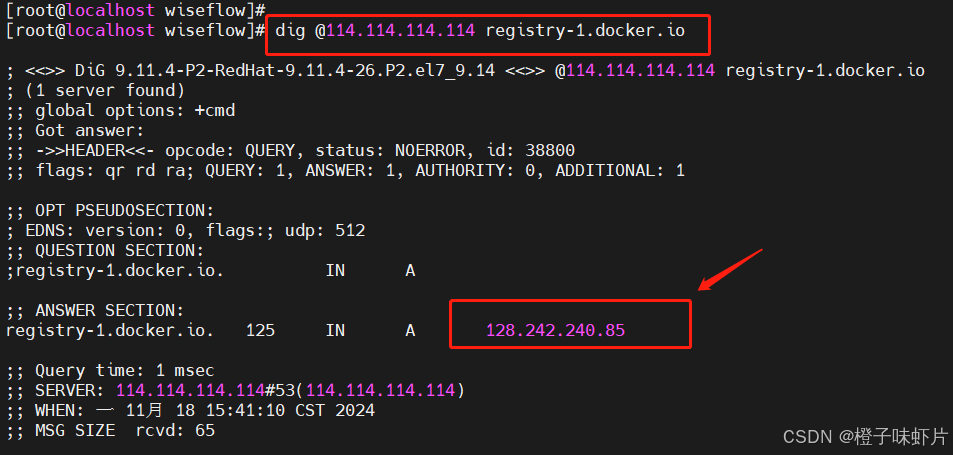
- Step 2: Configure and take effect in `/etc/hosts`:
vim /etc/hosts
(The similar file exists in Windows, with the same method)
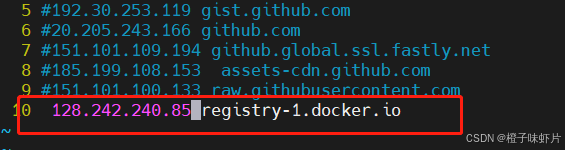
3.2 Deployment of wiseflow failed: failed to solve: python:3.10-slim: pulling from host docker.m.daocloud.io failed with status code [manifests 3.10-slim]: 401 Unauthorized issue
3.2.1. Cause:
The .env file in wiseflow specifies the use of Docker Compose, which uses Dockerfiles for construction. However, large base packages like python:3.10-slim often fail to download due to issues.
This results in an unsuccessful build!
3.2.2. Solution:
First, pull down the python:3.10-slim base image in advance: docker pull python:3.10-slim;
Then re-attempt the Docker build to bypass the failed large package download issue.
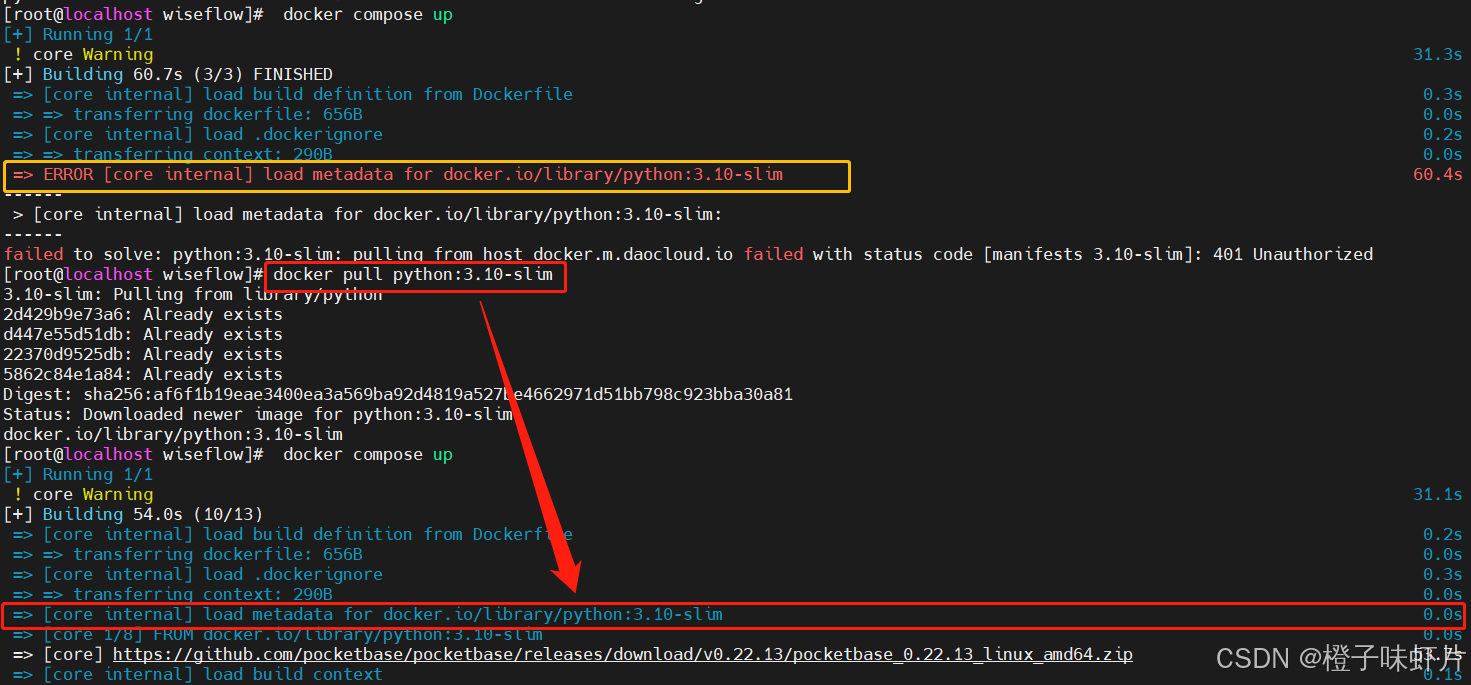
3.3 Deployment of wiseflow encountered an error: ERROR [core] https://github.com/pocketbase/pocketbase/releases/download/v0.22.13/pocketbase_0.22.13_linux_amd64.zip issue
3.3.1. Root Cause:
When wiseflow uses Dockerfile to build the docker image, there is a timeout when Dockerfile attempts to download pocketbase_0.22.13_linux_amd64.zip from github!
Error message appears as shown below: failed to solve: failed to load cache key: stream error: stream ID 1; PROTOCOL_ERROR; received from peer
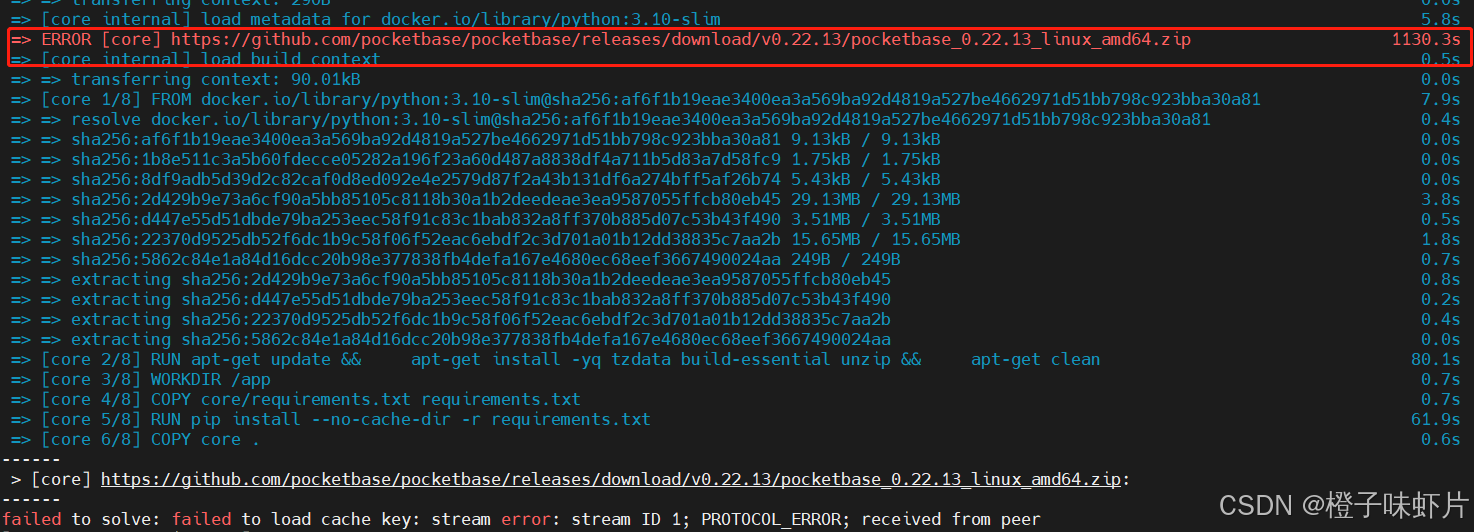
3.3.2. Solution as follows::
- Step 1: Download thepocketbase_0.22.13_linux_amd64.zip package manually from other machines, copy it to the server, and place it in the same directory as Dockerfile:same level as Dockerfile:
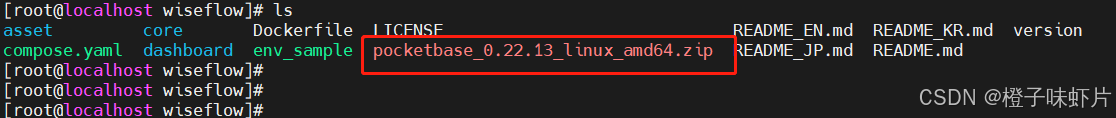
- Step 2: Modify the Dockerfile to specify copying the pocketbase_0.22.13_linux_amd64.zip package from local for image building:
Edit Dockerfile and modify it as shown in the following figure:
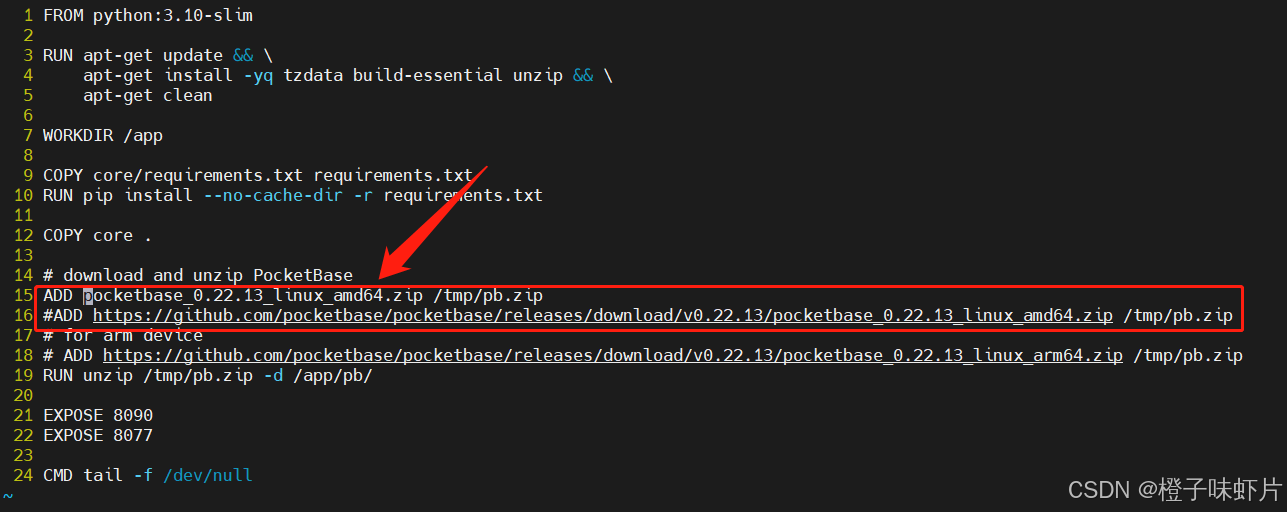
By now, everyone should be able to use Wiseflow locally and improve your work efficiency!
If you have any questions, feel free to leave a message for exchange. Exchange is the shortcut to solving problems!!
🌹 If helpful, give a thumb up and save it, thank you everyone!!! 🌹
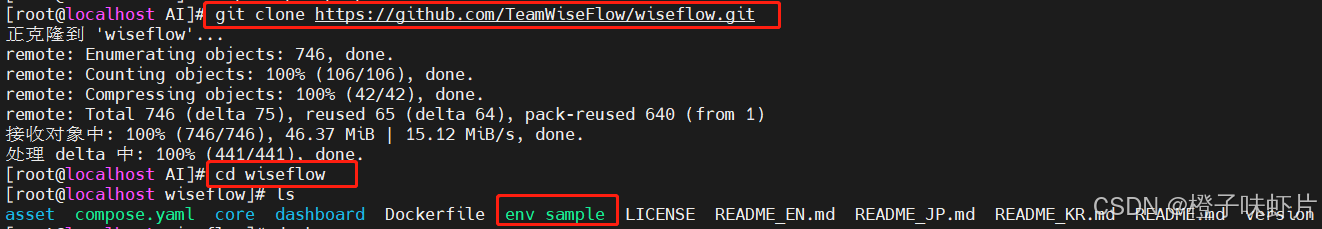
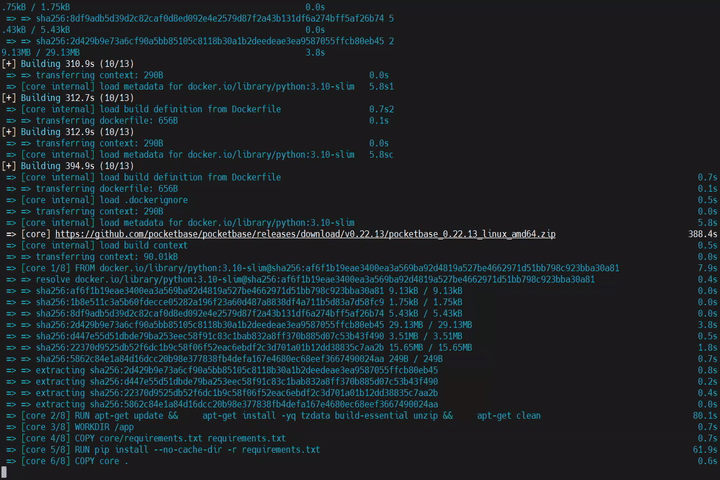
Leave a Reply
You must be logged in to post a comment.