The following is the process of integrating AI deepseek in springboot. The official website does not provide Java examples, but all Java-related functions can be used.
1. Create API key URL: Create deepseek API Keys
Click to create an API key, copy the created key value, as it cannot be viewed again and can only be recreated.
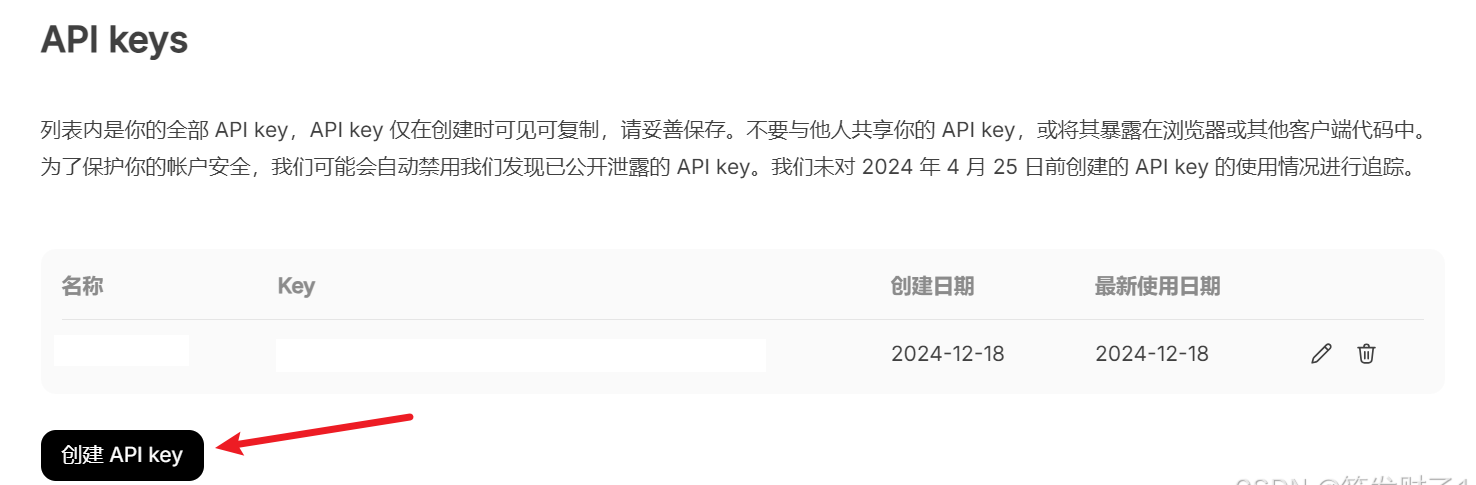
2. Package the utility method to askDeepSeek()
Add the key value and the path for asking questions. API_KEY is the key you created.
|
1 2 |
private static final String API_URL = “https://api.deepseek.com/chat/completions”; private static final String API_KEY = “11111111”; // Replace with your API Key |
The utility method askDeepSeek():
The parameter question is the issue you want to ask.
|
1 2 3 4 5 6 7 |
public String askDeepSeek(String question) throws IOException { CloseableHttpClient client = HttpClients.createDefault(); // Create HTTP POST request HttpPost request = new HttpPost(API_URL); request.setHeader(“Content-Type”, “application/json”); request.setHeader(“Authorization”, “Bearer “ + API_KEY); |
3. Call the method to ask AI
|
1 2 3 |
String question1 = “Today is which day?”; String answer = askDeepSeek(question); System.out.println(“answer = “ + answer); |
4. Successful return example
The content contains the returned response.
|
1 2 |
answer = {“id”:“88dbce49-2841-448d-a74f-a2d3180c5672”,“object”:“chat.completion”,“created”:1734525002,“model”:“deepseek-chat”,“choices”:[{“index”:0,“message”:{“role”:“assistant”,“content”:“Of course, I’m happy! Thank you for your care. 😊”},“logprobs”:null,“finish_reason”:“stop”}],“usage”:{“prompt_tokens”:12,“completion_tokens”:11,“total_tokens”:23,“prompt_cache_hit_tokens”:0,“prompt_cache_miss_tokens”:12},“system_fingerprint”:“fp_1bcb2de9ac”} |
However, after I connected to it, he could only answer some very simple questions. Is there anyone who knows how to use it?
Leave a Reply
You must be logged in to post a comment.